Computer Fundamentals :: Important Shortcut Keys used in Computer MCQs Important Shortcut Keys used in Computer
- Ctrl + W is used to
- How will you display the favorites menu using shortcut key?
- Alt + F4 key is used to
- How to create a shortcut to the selected item?
- To open task manager the shortcut key is
- How will you move the insertion point to the beginning of the previous paragraph?
- The shortcut key to delete the selected item permanently without placing the item in the recycling bin is
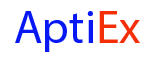

 Whatsapp
Whatsapp
 Facebook
Facebook


