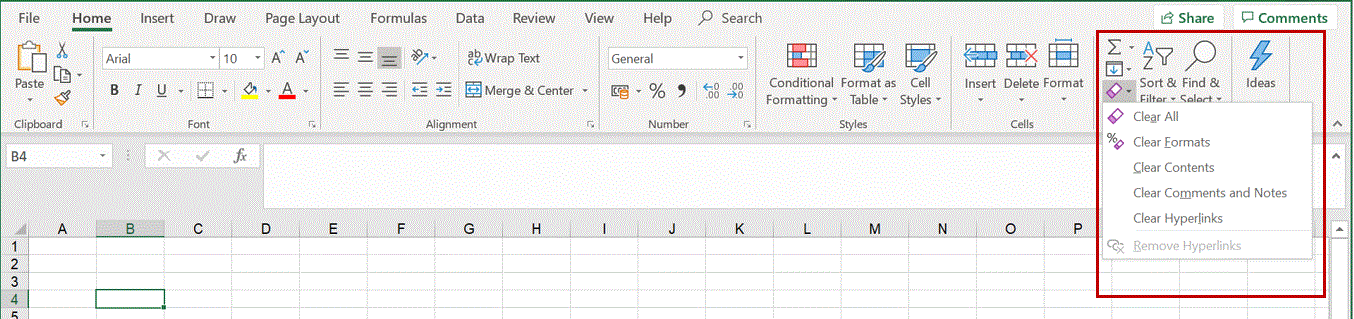Computer Fundamentals :: MS Excel
- In EXCEL, you can sum a large range of data by simply selecting a tool button called ________.
- To select an entire column in MS-EXCEL, press?
- To return the remainder after a number is divided by a divisor in EXCEL we use the function?
- Which is not the function of "Edit, Clear" command?
- Microsoft Excel is a powerful ________
- How do you rearrange the data in ascending or descending order?
- What will be the output if you format the cell containing 5,436.8 as '#,##0.00' ?
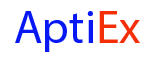

 Whatsapp
Whatsapp
 Facebook
Facebook