Computer Fundamentals :: Power Point
- How to change the order of Slides in Presentation?
- How to create additional Guide Lines?
- How to insert Tables in Slide?
- What is the use of Researching Timings?
- How to show the same presentation continuously?
- What is Custom Shows in PowerPoint?
- What is the use of 'Hide Slide' option?
- What is the shortcut key for repeat the recent find?
- Which is the Shortcut key to start a presentation from the beginning?
- Which is the shortcut key to jump to the first slide of the presentation?
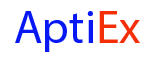

 Whatsapp
Whatsapp
 Facebook
Facebook


