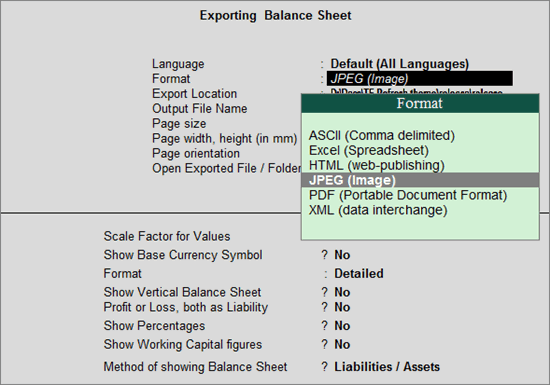Answer : Option D
Explanation :
The product information bar appears at the bottom of the Tally window. It contains the basic information about the version of Tally in which we are working.
The product information bar provides the following information:
1) Software name: Displays the name of the software, for example Tally.
2) User Level: Display the type of user, for Edition –Gold, Users- Unlimited.
3) Logo: Display the logo of Tally.
4) Version number: Display the software version number.
5) Licence & Service: Displays the license of the software.
6) Configuration: Display the configuration of software.
7) Calculator: Allows you to calculate mathematical expression. To activate the Calculator: click the Calculator Band or press CTRL+N
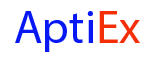

 Whatsapp
Whatsapp
 Facebook
Facebook