Discussion :: Tally
- We can change the Company Information from
|
A.
A Company Info > Back up |
|
B.
Company Info > Alter |
|
C.
Company Info > Split Company Data |
|
D.
None of these |
Answer : Option B
Explanation :
After creation the company, For altering a company following procedures is to done:-
1) Select ‘F3 Company Info’ on ‘Gate way of Tally’.
2) Select ‘Alter’
3) Select ‘EXAMVEDA.COM Limited’
4) Now Screen of Company Alteration shall appear.
Be The First To Comment
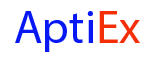

 Whatsapp
Whatsapp
 Facebook
Facebook

