Discussion :: Tally
- Company Restore option is available in
Answer : Option B
Explanation :
Go to Gateway of Tally > F3 : Cmp Info > Restore to view the Restore Companies screen.
Destination - The folder path where your company data is to be restored. Do not restore backup data in the folder where your company data exists, since it may overwrite the existing data.
Source - The folder path where the backup file is stored. You can restore data stored locally on your computer, on any external storage device, or on a storage space on the network.
Select the required companies from the List of Companies . Select All items to restore data of all companies.
Press Ctrl+A to restore the data backup.
Be The First To Comment
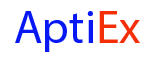

 Whatsapp
Whatsapp
 Facebook
Facebook

