Discussion :: Tally
- A company can be deleted only in
Answer : Option B
Explanation :
Process to delete a company in Tally: 1) Load the company you want to delete. 2) From the gateway of Tally Press Alt + F3 Shortcut key of click on Alt+F3 Company info. 3) In the company info menu select Alter menu, now you are in company alteration screen. 4) Now press Alt+D Shortcut Key 5) First confirmation message ‘Delete’ will be asked by Tally 6) Click on Yes and Press enter or press Y from your Key board. 7) Second confirmation message will be asked ‘Are you sure’. 8) Repeat the previous action Click on Yes 9) The company will have deleted.
Be The First To Comment
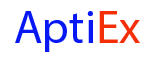

 Whatsapp
Whatsapp
 Facebook
Facebook

