Discussion :: Computer Hardware
-
An important first step in troubleshooting which component in a laser printer is causing a jam is to:
|
A.
note where in the paper path the paper stops
|
|
B.
check all voltages
|
|
C.
look up error codes
|
|
D.
turn the printer off, then on again
|
|
E.
remove the jammed paper
|
Answer : Option A
Explanation :
No answer description available for this question.
Be The First To Comment
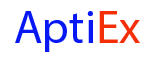

 Whatsapp
Whatsapp
 Facebook
Facebook

