CSE :: HTML- CS
- Which of the following property is common in all drag events?
- _____________ in textboxes and selections on web pages is done automatically, so you do not need to handle dragging yourself.
- Calling the ______________ method during both a dragenter and dragover event will indicate that a drop is allowed at that location.
- Which of the following property is used to determine which drag operation was desired?
- ______________ should include data of two types; the first should be the URL using the type text/uri-list, and the second is the URL using the text/plain type.
- A listener for the dragenter and dragover events are used to indicate valid drop targets, that is, places where dragged items may be dropped.
- _____________ and elements in a document may be dragged using the application/x-moz-node type.
-
The tag which allows you to nest other HTML tags within the description
1. <CAPTION>
2. <TD>
3. <TR> -
The first tag inside <TABLE> tag is
1. <HEAD>
2. <CAPTION>
3. <TH>
4. <TD> -
Which tag will you add to specify a font for your whole page ?
1. <defaultfont>
2. <targetfont>
3. <basefont>
4. <font>
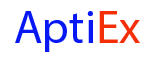

 Whatsapp
Whatsapp
 Facebook
Facebook


