Discussion :: Windows 2000 Server
-
Your network uses TCP/IP as the only network protocol. Devices on the network are configured to use IP address from the private 10.0.0.0 range. All the client computers on the network runs Windows 2000 Professional. The network includes Windows 2000 Server computers and UNIX servers. User's print jobs are sent to shared printers on a Windows 2000 Server computer named PrintServ that directs the print jobs to print devices attached directly to the network. You have a high-capacity print device that is attached to one of the UNIX servers. The UNIX computer uses the LPR printing protocol, and it's IP address is 10.1.1.99. The name of the printer queue is GIANT. You want users to be able to connect to this printer from their computers. What should you do?
|
A.
Install Microsoft Print Services for Unix on PrintServ. Create a network printer on users' computers, and specify that the printer URL is LPR://10.1.1.99/ GIANT
|
|
B.
Install Microsoft Print Services for Unix on users* Computers. Create a network printer, and specify that the printer name is \\10.1.1.99\GIANT
|
|
C.
Create a network printer on PrintServ, and specify that the printer name is \\16.1.1.99\GIANT. Share this printer and connect to it from users computers
|
|
D.
Create a local printer on PrintServ. Create a new TCP/IP port for an LPR server at address 10.1.1.99 with a queue name of GIANT. Share this printer and connect to it from users' computers
|
|
E.
None of above
|
Answer : Option D
Explanation :
No answer description available for this question.
Be The First To Comment
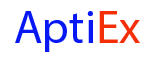

 Whatsapp
Whatsapp
 Facebook
Facebook

