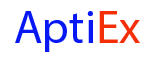Interview :: Core Java
What is Java?
Java is the high-level, object-oriented, robust, secure programming language, platform-independent, high performance, Multithreaded, and portable programming language. It was developed by James Gosling in June 1991. It can also be known as the platform as it provides its own JRE and API.
What are the differences between C++ and Java?
The differences between C++ and Java are given in the following table.
| Comparison Index | C++ | Java |
|---|---|---|
| Platform-independent | C++ is platform-dependent. | Java is platform-independent. |
| Mainly used for | C++ is mainly used for system programming. | Java is mainly used for application programming. It is widely used in window, web-based, enterprise and mobile applications. |
| Design Goal | C++ was designed for systems and applications programming. It was an extension of C programming language. | Java was designed and created as an interpreter for printing systems but later extended as a support network computing. It was designed with a goal of being easy to use and accessible to a broader audience. |
| Goto | C++ supports the goto statement. | Java doesn't support the goto statement. |
| Multiple inheritance | C++ supports multiple inheritance. | Java doesn't support multiple inheritance through class. It can be achieved by interfaces in java. |
| Operator Overloading | C++ supports operator overloading. | Java doesn't support operator overloading. |
| Pointers | C++ supports pointers. You can write pointer program in C++. | Java supports pointer internally. However, you can't write the pointer program in java. It means java has restricted pointer support in Java. |
| Compiler and Interpreter | C++ uses compiler only. C++ is compiled and run using the compiler which converts source code into machine code so, C++ is platform dependent. | Java uses compiler and interpreter both. Java source code is converted into bytecode at compilation time. The interpreter executes this bytecode at runtime and produces output. Java is interpreted that is why it is platform independent. |
| Call by Value and Call by reference | C++ supports both call by value and call by reference. | Java supports call by value only. There is no call by reference in java. |
| Structure and Union | C++ supports structures and unions. | Java doesn't support structures and unions. |
| Thread Support | C++ doesn't have built-in support for threads. It relies on third-party libraries for thread support. | Java has built-in thread support. |
| Documentation comment | C++ doesn't support documentation comment. | Java supports documentation comment (/** ... */) to create documentation for java source code. |
| Virtual Keyword | C++ supports virtual keyword so that we can decide whether or not override a function. | Java has no virtual keyword. We can override all non-static methods by default. In other words, non-static methods are virtual by default. |
| unsigned right shift >>> | C++ doesn't support >>> operator. | Java supports unsigned right shift >>> operator that fills zero at the top for the negative numbers. For positive numbers, it works same like >> operator. |
| Inheritance Tree | C++ creates a new inheritance tree always. | Java uses a single inheritance tree always because all classes are the child of Object class in java. The object class is the root of the inheritance tree in java. |
| Hardware | C++ is nearer to hardware. | Java is not so interactive with hardware. |
| Object-oriented | C++ is an object-oriented language. However, in C language, single root hierarchy is not possible. | Java is also an object-oriented language. However, everything (except fundamental types) is an object in Java. It is a single root hierarchy as everything gets derived from java.lang.Object. |
Java Virtual Machine is a virtual machine that enables the computer to run the Java program. JVM acts like a run-time engine which calls the main method present in the Java code. JVM is the specification which must be implemented in the computer system. The Java code is compiled by JVM to be a Bytecode which is machine independent and close to the native code.
JVM
Many types:
- Class(Method) Area: Class Area stores per-class structures such as the runtime constant pool, field, method data, and the code for methods.
- Heap: It is the runtime data area in which the memory is allocated to the objects
- Stack: Java Stack stores frames. It holds local variables and partial results, and plays a part in method invocation and return. Each thread has a private JVM stack, created at the same time as the thread. A new frame is created each time a method is invoked. A frame is destroyed when its method invocation completes.
- Program Counter Register: PC (program counter) register contains the address of the Java virtual machine instruction currently being executed.
- Native Method Stack: It contains all the native methods used in the application.
Just-In-Time(JIT) compiler: It is used to improve the performance. JIT compiles parts of the bytecode that have similar functionality at the same time, and hence reduces the amount of time needed for compilation. Here the term “compiler” refers to a translator from the instruction set of a Java virtual machine (JVM) to the instruction set of a specific CPU.
A platform is the hardware or software environment in which a piece of software is executed. There are two types of platforms, software-based and hardware-based. Java provides the software-based platform.
There are the following differences between the Java platform and other platforms.
- Java is the software-based platform whereas other platforms may be the hardware platforms or software-based platforms.
- Java is executed on the top of other hardware platforms whereas other platforms can only have the hardware components.
The bytecode. Java compiler converts the Java programs into the class file (Byte Code) which is the intermediate language between source code and machine code. This bytecode is not platform specific and can be executed on any computer.
Classloader is a subsystem of JVM which is used to load class files. Whenever we run the java program, it is loaded first by the classloader. There are three built-in classloaders in Java.
- Bootstrap ClassLoader: This is the first classloader which is the superclass of Extension classloader. It loads the rt.jar file which contains all class files of Java Standard Edition like java.lang package classes, java.net package classes, java.util package classes, java.io package classes, java.sql package classes, etc.
- Extension ClassLoader: This is the child classloader of Bootstrap and parent classloader of System classloader. It loads the jar files located inside $JAVA_HOME/jre/lib/ext directory.
- System/Application ClassLoader: This is the child classloader of Extension classloader. It loads the class files from the classpath. By default, the classpath is set to the current directory. You can change the classpath using "-cp" or "-classpath" switch. It is also known as Application classloader.