CSE MCQs :: Advanced Excel
- Statistical calculations and preparation of tables and graphs can be done using
- You can activate a cell by
- In MS-Excel to protect a worksheet, you can choose Protection and the Protect Sheet from the ........... menu
- The Software which contains rows and columns is called ______
- What type of chart is useful for comparing values over categories?
- Which of the following is not an option of the spelling dialog box?
- A worksheet range is a
- MS-Excel uses the . . . . Function when creating a data table
- The active cell
- How can you remove borders applied in cells?
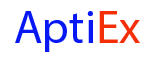

 Whatsapp
Whatsapp
 Facebook
Facebook


