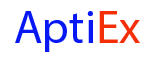Interview :: Wordpress
WordPress is an Open Source Content Management System (CMS) and a blogging tool, based on PHP and MySQL. It is free of cost, and you can use it for any personal and commercial website.
Wordpress is the most popular blogging system and used for more than 60 million websites. It is licensed under GPL.
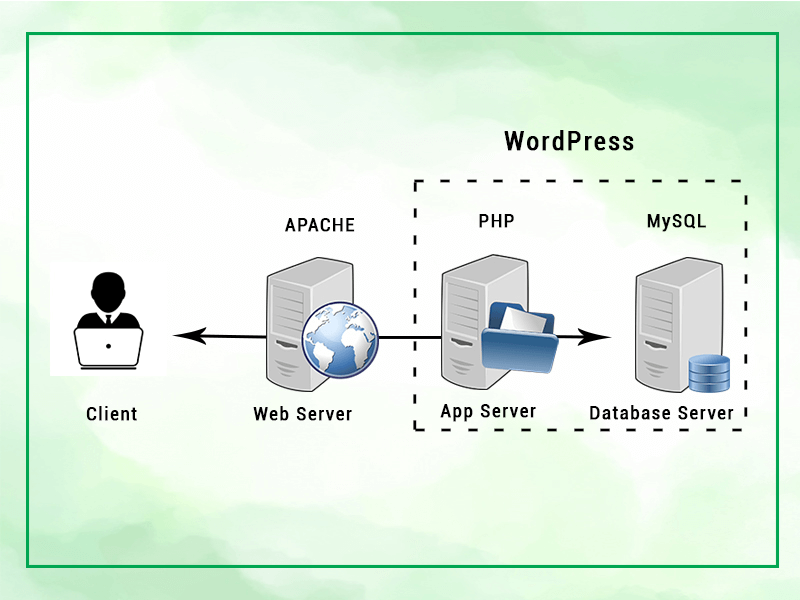
WordPress is safe and secure to operate. You need not worry about anything but, still, it is suggested to update your site with latest WordPress version to avoid hacking.
WordPress can be used for e-commerce sites, membership sites, photo galleries and any other type of site you can think. Following are some disadvantages of WordPress:
- Using several plugins can make the website heavy to load and run.
- PHP knowledge is required to make modifications or changes in the WordPress website.
- Sometimes software needs to be updated to keep the WordPress up-to-date with the current browsers and mobile devices. Updating WordPress version leads to loss of data, so a backup copy of the website is required.
- Modifying and formatting the graphic images and tables is difficult.
The latest version of WordPress is 4.9.8 released on Aug 02, 2018.
What are the system requirements for installing WordPress?
Database - MySQL 5.0 +
- Web Server -
- WAMP (Windows)
- LAMP (Linux)
- XAMP (Multi-platform)
- MAMP (Macintosh)
- Operating System - Cross-platform
- Browser Support - IE (Internet Explorer 8+), Firefox, Google Chrome, Safari, Opera
- PHP Compatibility - PHP 5.2+
- Download Wordpress from www.wordpress.org
- Extract the downloaded files and upload it on your web server or localhost.
- Open your web browser and navigate to the WordPress file path. Then you see the first screen of the WordPress installer.
- In the next step, please select your preferred language.
- In the next step, you see the information needed for the database before proceeding the WordPress installation.
- enter the details of your Mysql database.
- Wordpress checks the details provided by you and gives you a confirmation screen.
- In the next step, you have to enter the administration details.
- After entering the administration details, click on "Install WordPress" button.
- After successful installation, you get a screen stating "success." You can see the username and the password on this screen.
- Enter your username and password on the next screen and click 'login.'
- Dashboard menu: This component of home screen provides the navigation menu options for posts, media library, pages, and comments on the left side of the screen.
- Screen options: This component of the home screen display different types of widgets which can be shown or hidden on some screen. This component also contains the checkboxes to show or hide different screen options and also allow to customize sections on the admin screen.
- Welcome: This component of the home page help us to customize WordPress theme by clicking on the customize your site button. Also, the center column provides some of the useful links such as creating a page and view the front end of your web page, creating a blog post. Moreover, the last column contains links to the menus, widgets, settings related to comments.
- Quick Draft: This component of the home screen includes a mini post editor which is used to write, save, and publish the post from the admin dashboard. This include title of the draft followed by some notes about the draft and save it as a draft.
- Wordpress news: This component of home screen displays the latest news regarding the latest software update of WordPress.
- Activity: This component of the home screen shows the latest comments, recent posts published. It also allows you to reply, edit, delete, approve, or disapprove the comments. You can also move comments to spam.
- At a Glance: This component of home screen displays an overview of your blog?s posts, number of published posts and pages, and number of comments.
WordPress has an inbuilt SEO search engine benefit. You can also have an additional plug-in in WordPress to help with SEO and rank on a favorite search engine like Google.
Here 23 specifies the octal 23 and x23 determine the hex 23.